With the Shopify POS mobile app you’ll be able to turn your iPad, Android tablet or smartphone into a portable point of sale device to use in your own shop or on the go. With quick synchronisation with your online Shopify POS account, you’ll get constant updates to your inventory, your sales and analytics and other information on the web.
Shopify POS works with the barcode scanners, cash drawers and receipt printers you see most cloud POS competitors integrate their service to. You can have a fairly seamless POS experience with relatively few limitations.
Pricing – selecting the right package
Whilst our review is focused on the UK version, it’s clear that Shopify’s main focus is on their US customers. This started to slowly change in the second half of 2016. Shopify is now offering a card terminal for UK businesses, and started showing some prices in Sterling.
Be aware though, that the billing still takes place in US$ based on the exchange rate on the date your credit card is charged, so prices below are approximate.
The cloud hosted software is available as a monthly subscription. Shopify offers Lite, Basic, standard Shopify and Advanced monthly subscriptions. The Lite starts at £7 and for the Advanced you have to cash out £228 per month.
Wait! It’s not that easy. If you would like to connect a receipt printer, a cash drawer, barcode scanner or similar retail hardware to Shopify POS, you must invest in the retail package monthly subscription on top of the base subscription — and the hardware itself at a one off cost which we will come back to.
The monthly retail package subscription does not come with any of the available packages and it costs £40 a month on top of the subscription prices mentioned. Without the retail package, you are not going to be able to integrate hardware and you’ll also miss out on extra features like multiple staff accounts or additional payment options. Simply put, for a retail store, the monthly £40 investment is vital for success.
With the retail package you get tools to track your cash float and summarize daily register totals
| Lite + Retail package | Basic + Retail package | Standard + Retail package | Advanced + Retail package | |
|---|---|---|---|---|
| Base subscription – monthly | £7 | £22 | £60 | £228 |
| Retail package – monthly | £40 | £40 | £40 | £40 |
| Total fixed monthly cost | £47 | £62 | £100 | £268 |
| Card processing rates in store | 1.7% | 1.7% | 1.6% | 1.5% |
| Selling online included | ||||
| Number of tills/sales points | Unlimited | Unlimited | Unlimited | Unlimited |
| 24/7 email and chat support | ||||
| 24/7 phone support | ||||
| Staff POS app login | Unlimited | Unlimited | Unlimited | Unlimited |
| Backend Admins | 1 | 3 | 5 | 15 |
| Products | Unlimited | Unlimited | Unlimited | Unlimited |
| Gift cards | ||||
| Sales channel reports | ||||
| Detailed finance, sales, payments, taxes and web traffic reports | ||||
| Advanced reports |
The Lite package is for those who do not need an online store. You can still list products from a desktop and with the Retail package you get access to the POS app for use within your retail store.
Basic is the least expensive option with online store support, 24/7 phone support and a competitive card processing rate of 1.7%. The standard Shopify option offers exactly the same features as Basic but it throws in professional reports for better analytics and support for gift cards.
Advanced is £268/month with retail support – petty steep for a monthly cloud POS subscription. In terms of additional features, the only thing it offers is custom report creation tools and real-time carrier shipping.
Shopify offers a 14 day free trial so that you can get a feel for things. We would absolutely suggest trying that out first. But even then it can be hard to know exactly how much you need. You can start out with the Lite or Basic package, and then upgrade to the standard package for one month to see if the additional features are helpful. You can downgrade again after one month if you wish.
The last important point – if you have a high turn over, the lowered processing rates with Shopify standard and Advanced might be worth the extra fee alone.
Card processing rates
First off, if you’re using Shopify POS in the UK you are stuck with one way of accepting cards: the Shopify card reader. It is fully synced at checkout, so it works seamlessly. But the main reason you’re locked into Shopify is that if you choose another card payment terminal Shopify will charge a penalty fee of 0.5% – 2.0%.
For the Basic, you are charged a 1.7% fee per transaction, for the Shopify package you get down to 1.6 % and for the Advanced package the rate is 1.5%, which in the case of credit cards is pretty competitive.
For a retail store with a turn over of 8 000 per month with cards, the 1.7% rate will result in 136 in fees, and the 1.5% in 120. The difference of 16 pounds is much less than the difference in the Advanced and Basic packages, so if you are motivated by better rates only, you need higher card sales volume for that to make sense.
If the monthly card sales equals 20 000, the Advanced package will leave you with 300 in fees and the Basic package 340.
You may have read online about supported payment gateways and similar information but all of this can be disregarded as this information is only relevant to the Shopify online store.
Debit and credit cards accepted
Shopify Reader can process Visa, MasterCard, American Express, Visa Electron, V Pay, Maestro and Discover. Contactless cards are also supported, as well as Apple Pay and Android Pay.
Fees remain consistent, no matter what sort of payment type is used.
Who is it suited for?
Shopify POS is developed for retail businesses. If you are running a restaurant, bar or coffee shop, other ePOS systems will suit you better. Shopify is particularly suited to complex product management, with multiple variants of products.
The target size is typically small to medium businesses, though Shopify offers a Plus plan for bigger enterprises.
Ease of use
The easiest way to set up a new store for Shopify POS is starting on the web, not in the app. The sign-up process takes you through the basic account setup steps you’d expect from any similar service. The whole process takes just a couple of minutes to complete. By the end of it all we were able to jump into the service with a free trial that did not require us to enter any payment information in beforehand.
If you take this route, or already have a Shopify POS store, this is a great place to start adding products. We found the product management from this page to be exceptionally responsive and never had any issues with adding products, keeping track of sales or creating categories and collections to help any customers that may want to view our shop online. We’ll talk more on that in the Shopify online store integration segment.
Straight off the bat the mobile POS app provides a log-in screen for previous Shopify POS users to access. Everything syncs up from the desktop version we signed up to earlier perfectly and we were able to log in straight away.
The POS app on a smartphone does offer limited information when compared to the desktop backend. Whilst we could easily add items and attach photos, it didn’t seem possible to add a description to each item, and the descriptions for items could not be displayed on the app either. The iPad app on the other hand is more feature-rich and closer in-line with the backend we mentioned above.
Everything else about the Shopify POS application works smoothly. The interface has a sleek blue and white colour scheme that’s easy on the eyes and the entire application uses symbols and menu systems that are universal across the majority of iOS and Android apps so it’s very easy to understand.
Making a sale
If you wish to sell an item in-store with only an iPad as opposed to adding external hardware like a barcode scanner, you can quickly tap on the items your customer wishes to purchase to create a shopping cart. The checkout button is visible at all times so it’s easy for you to prepare your customer’s purchase, cancel an item or edit their cart at any point.
The payment types available will depend on your own in-store setup but with credit card and cash as the default payment types, it’s quick and easy to make exchanges. Cash transactions can be completed quickly. You can note the amount a customer has handed you and the app will give you a summary of the change due whenever necessary. Shopify POS will then make note of the sale.
Payment with the Shopify card reader
With credit and debit card payments, things are a little different. Check out as usual on the Shopify POS app and select card as the payment option. The amount to be paid will be visible to the customer on the card reader display. The customer completes the transaction with Chip and PIN or contactless tap (swipe is available as backup), and the payment will be registered with the system. It is an easy, seamless experience.
Summarising the order
Once your order has been completed and if your device is connected to the internet, your order will automatically sync up with your account. Shopify will track the transaction and by default an email will be sent to you with details of the transaction (unless you have deactivated this feature). Besides this, you don’t need to do any further work with your orders besides one last thing. Even if you made a sale in-store, Shopify will automatically list your item as unfulfilled but it’s easy to head to your order page and bulk select all of the sold items and fulfill them with the click of a button. You could do this in your spare time or at the end of the day before closing up.
It doesn’t matter either way, as long as you complete the action. It’s mostly there as a reminder system for when an order is placed online – in this case you should post your item before fulfilling it. We’ll talk more about the online store integration later.
It is fairly easy to remedy any mistakes made whilst creating an order but it would be nice if the Android version of the app had a better system for removing items – we found that currently we would be forced to the checkout page before being able to do this.
The iPad app has a better experience overall when compared to Android tablets or phones. It’s certainly filled with the kind of features that would otherwise be exclusive to the desktop software found on the Shopify website. The Android version on the other hand is more limited. It still works well but it’s not the comprehensive experience you may have hoped for.
If you plan on using the Shopify POS app for your retail store we recommend picking up an iPad for a better experience.
What about offline performance? – not great
Offline support for the Shopify POS app is unfortunately very blotchy. Whilst offline support is (sort of) available, it doesn’t always work and there are too many issues that could potentially kick you out of the service until you connect to the internet again.
For example, if your iPad restarts or the Shopify POS app gets closed, you will need the internet to sign back into the application. Without internet access you’ll be shut out. We had trouble making sales without internet access too, although it is possible to make transactions without the internet on iOS. With Android, it seems to be different – we couldn’t even progress to the check-out page without an internet connection and what made it worse was that we couldn’t edit the items in the shopping basket until we could connect to the check-out page either. This could make offline sales very confusing.
When the offline mode does actually work, mostly in the case of the iPad, things are stored locally so that you can sync up your data once you’re back online. However, it is impossible to create new customer profiles whilst without internet too so if you have a loyalty program running you’re going to have to throw out a lot of apologies if your internet cuts out.
Features
- Product management. Shopify was developed for a complex online shop, so you probably get all you need here. In addition to categories and subcategories, you can add variants, such as sizes and colours. You can make your own collections for further organization too. The last step is to add pricing and quantity information, alongside SKU number. Product information can quickly edited at any time.
- Inventory management. Shopify will help you track quantities of products. You can set up product tracking in the Admin of the back end. It the quantity reaches zero, the product will not be available for sale in your online store. Through your retail App though, the product will be available for purchase as it is assumed that if the customer come to you with an item for checkout – you had it somewhere even if your Admin backend says zero. Shopify will not alert you if stock is getting low, but through the Shopify App Store there is a free low stock warning app you can integrate to do just that.
- Back end reports and analytics. The reports page on the Shopify POS website provides users with a wealth of accessible reports and analytics. Whilst the home page can give you a quick overview of your latest sales data, it’s the report page that will come in handy for managing revenue and preparing information for tax purposes. If you’d like to quickly access reports by month, hour, SKU or traffic source (for online sales) then the Standard reports may be beneficial for you. With that being said, a lot of the additional Standard reports are geared towards better online store functionality as opposed to extra POS retail store analytics, although the reports do work for both. Thankfully it is also very easy to export your Shopify reports to CSV.
- Gift cards, loyalty schemes and customer managment. Gift cards are exclusive to Shopify POS customers with the standard or Advanced subscription. If you feel gift cards are essential to your business, you’ll be happy to hear that they work exceptionally well with Shopify. Here you can activate the payment option for physical gift cards and gift cards that can be printed and emailed to customers. If you’d like physical gift cards from Shopify, you will need to order them via the gift cards page on the payment settings screen mentioned above. They are beautiful, but perfection does not come cheap – £139 for a package of 100. The bigger the package you order, the lower the price per card. Be aware the Shopify POS app can only process gift cards on an iPad – not an iPhone and Android device.
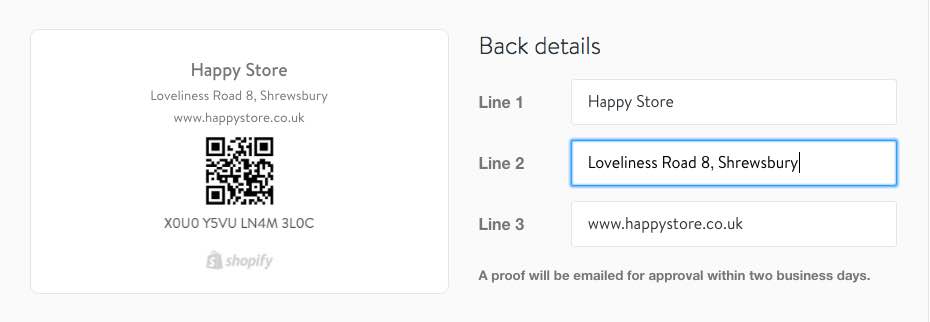
Physical gift cards can be customised and ordered online.
- Shopify online store integration. Shopify is best known for their online store and ecommerce offering and we were impressed with how well the POS side of things are integrated into a Shopify online store. This is probably where Shopify is the most superior provider on the market. Unless you opt for the £6 Lite package, your online shop is set up as you add new products to your inventory. Each item that is added for intended sale within your retail store can then be sold on the internet via your online shop too.
- Invoice generator – shopify allows you to create invoices online (online payment rates apply) and email to customers. It has the sleek design you would expect from Shopify.
Shopify has other free tools and features too, like the purchase order generator, bill of lading generator, bar code and QR code generators,
Integrations and add ons
This is where Shopify disappoints to an extent. You will find an overview of all the free and paid integrations and add ons in the Shopify App store.
If you want to take analytics and accounting one step further, Shopify integrates with Xero and a number of other cloud based accounting and invoicing apps.
Card terminal, compatible hardware – and costs
Integrating hardware to your POS system is another beast of its own. If you purchase the £40 retail add-on you’ll be able to allow hardware work seamlessly with the Shopify app.

iPad only – or does iPhones and Android work too?
In principle the Shopify POS app works with both iPad, iPhones and Android devices, but beware – Android does not work with the retail package. So we’ll focus only on iPads and iPhones here. There are some functionality you wont get with an iPhone.
| iPad | iPhone | |
| Shopify credit card reader compatible | ||
| Accept physical gift cards | ||
| Partial payments | |
|
| Multi-staff login with PIN | ||
| Register shifts | |
|
| Save cart function | |
Android users beware!
The Shopify POS app is available for Android, however, the retail package does not work with Android devices. This means that you cannot connect hardware such as printers, cash drawers and scanners, and your staff cannot get separate staff PIN logins.
They are all pretty standard iPad POS hardware, but be aware that only the models with the specific product numbers listed by Shopify are compatible. Shopify has a hardware store for the UK with some of the compatible models. Otherwise you can buy from any POS provider as long as the model is compatible.
You can use any iPad stand with Shopify POS – check out the best ones: iPad POS stands – the five most stylish and functional.






Shopify sells the Star Micronics TSP654II BTi. The printer can also be used to print shipping labels.
Even if retail is going increasingly cashless, you would probably still want a cash drawer if you’re selling at a desk. Shopify is compatible with three cash drawers – from Windfall, Star Micronics and Vasario.
There’s a caveat to the opening of all the cash drawers – they connect via a compatible receipt printer. This means that unless you have a compatible receipt printer, the cash drawer will have to be opened manually.
Customer service and support
Shopify has email, chat and phone options. We like that Shopify lets you know what the current wait time will be, whether it is chat, email or phone. The first time I contacted them by email, I got a reply within six hours. My second time emailing, I was told the average response time was 14 hours. I got a response in 21 hour later.
Chat support is faster, but certain times of the day you may expect to wait up t0 20 minutes to get an agent. My experience is that the support staff are friendly and knowledgable, though their experience with the UK product specifics are yet not as strong as the standard north American service offerings. We’ve seen this improve from 2016 to 2017 as Shopify rolled out its card reader and secured more customers.
Phone support is included in the Basic, Standard and Advanced packages. Response time is usually within a few minutes, also on weekends.
Conclusion: where Shopify POS works and where it doesn’t
So that just about wraps it up! We hope you’ve enjoyed our in-depth look at Shopify POS. If you’re still not sure whether to take the plunge, we’ve provided this summary section to let you know where Shopify thrives and where it may let you down.
Where it works
- Combining channels – retail and online
- Integrated payment experience
- Stores with a range of products and variants
- Intuitive design and ease of use
- Lots of perks, such as gift cards and discount system
Where it doesn’t work –
- Stores with unreliable internet should not rely on Shopify’s poor offline mode
- If you don’t have an online shop or plan to develop one, the other ePOS systems will make more sense
- Gift cards require Pro subscription and physical gift cards must be purchased too
In short – if you’re opening a retail store and also plan on operating an online shop, Shopify can be a great choice. Shopify POS is intuitive and reliable.
